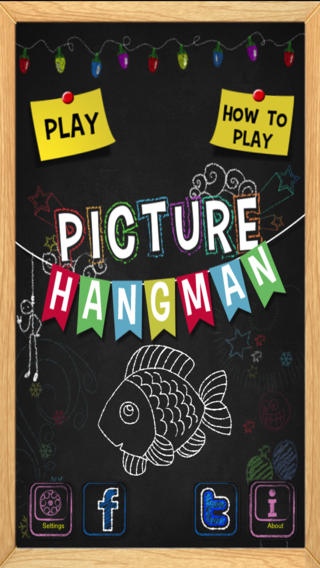Picture Hangman 2.1
Continue to app
Free Version
Publisher Description
Download it for Free ! A great new way to play Hangman game with pictures. Put together pictures, one puzzle piece at a time in this vibrant visual twist on the classic game of hangman! Download Picture Hangman for Free and trade in letters for pieces of picture as you pick and choose the right ones to complete illustrations! Be careful though; pick five incorrect pieces before you re done and its game over! Complete the secret picture before you run out of strikes or the stick man gets it. Picture Hangman cleverly blends the classic word puzzle structure of its famous namesake with an engaging multiple-choice format and a great visual spin. Instead of guessing letters to form a word or phrase, players are tasked with completing pictures by eliminating the wrong pieces and picking the right ones! Extremely addicting yet straight forward gameplay! Players start each level with a piece of picture drawn up on screen, with sets of several small picture pieces to pick from at the bottom - few of which represents a piece of the picture in question and few others that don t. Picking the correct option reveals the piece in the correct location of the greater picture, bringing you closer to a full illustration and victory, while picking incorrectly gets you nothing but a strike. Be careful, five strikes and you re out! Loads of awesome levels with diverse difficulty levels to boot! Picture Hangman comes complete with more than one hundred unique levels featuring eclectic, diverse drawings ranging from tanks and fish, to clocks, spaceships, dinosaurs, and more! Simply put, the app s sheer depth guarantees exceptional re-play value and hours of mentally engaging entertainment. Meanwhile, the game s different level of picture puzzles ensure that Picture Hangman stays accessible to almost any level of player and fun for all ages. What s the difference between these modes? The harder the puzzle, the smaller and more obscure the picture pieces to choose from will be, and the more complex the overall pictures are. Easy levels may consist of simple fish drawings, while hard levels might challenge you to construct a complex picture of a space shuttle. Furthermore, consecutively harder gameplay puzzles challenge players to correctly choose more pieces to complete each picture. For example, if a fish picture is made up of 10 or less pieces in Easy puzzle, a space shuttle may consist of more than 20 in Hard puzzle! Picture Hangman is a well-rounded game with a unique game play. It features a user-friendly interface, beautiful chalk drawn aesthetics, smooth gameplay, as well as a full in-game tutorial for new players and helpful playing tips too! Ready for a puzzle adventure unlike anything you ve experienced before? Get Picture Hangman, and get into the action! Features: 150 Unique levels. Clean crisp vibrant graphics and animation. In-game tutorial to guide new players. Gameplay tips for an extra advantage. How To instructions. Easily navigable and simple user interface. Great replay value on all levels. Original music and sound effects. A unique game play concept. Lots of interesting pics to solve. Check out the video http://www.youtube.com/watch?v=IFaEWYEc5WY for the game play.
Requires iOS 4.3 or later. Compatible with iPhone, iPad, and iPod touch.
About Picture Hangman
Picture Hangman is a free app for iOS published in the Action list of apps, part of Games & Entertainment.
The company that develops Picture Hangman is Tringio, LLC. The latest version released by its developer is 2.1.
To install Picture Hangman on your iOS device, just click the green Continue To App button above to start the installation process. The app is listed on our website since 2012-02-23 and was downloaded 2 times. We have already checked if the download link is safe, however for your own protection we recommend that you scan the downloaded app with your antivirus. Your antivirus may detect the Picture Hangman as malware if the download link is broken.
How to install Picture Hangman on your iOS device:
- Click on the Continue To App button on our website. This will redirect you to the App Store.
- Once the Picture Hangman is shown in the iTunes listing of your iOS device, you can start its download and installation. Tap on the GET button to the right of the app to start downloading it.
- If you are not logged-in the iOS appstore app, you'll be prompted for your your Apple ID and/or password.
- After Picture Hangman is downloaded, you'll see an INSTALL button to the right. Tap on it to start the actual installation of the iOS app.
- Once installation is finished you can tap on the OPEN button to start it. Its icon will also be added to your device home screen.